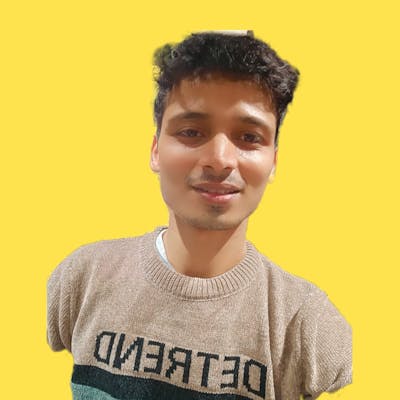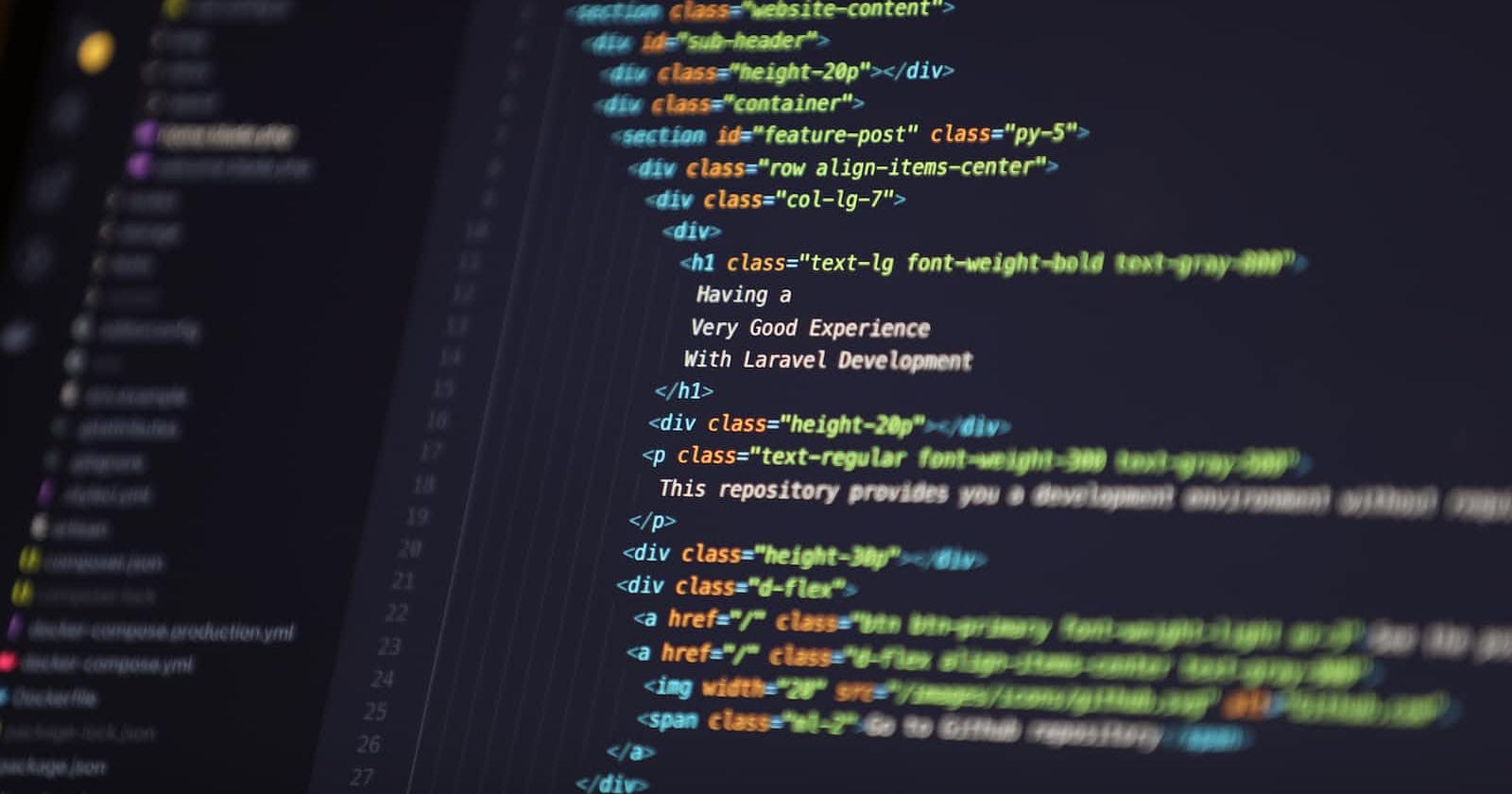Introduction
JavaScript is a single-threaded language, meaning that it can only execute one piece of code at a time. This can cause problems when dealing with long-running or asynchronous tasks, as the execution of the script can be blocked while waiting for a task to complete. This is where async/await comes in - it allows you to write asynchronous code in a synchronous style, making it easier to reason about and easier to read.
What is async/await?
async/await is a syntactic sugar built on top of Promises. It allows you to write asynchronous code that looks like synchronous code. async is a keyword that is used to define an asynchronous function. await is used to pause the execution of the function until a Promise is resolved. When the Promise is resolved, the value returned by the Promise is used to continue the execution of the function.
Example:
Let's take a look at an example to better understand how async/await works. Say we want to make an HTTP request to an API and retrieve some data:
// Function to make an HTTP request to the API
async function fetchData() {
const apiUrl = 'https://api.example.com/data'; // Replace this with the actual API URL
try {
// Make the HTTP request using fetch and await the response
const response = await fetch(apiUrl);
// Check if the response status is successful (200-299 range)
if (!response.ok) {
throw new Error(`HTTP Error: ${response.status} ${response.statusText}`);
}
// Parse the response data as JSON and return it
const data = await response.json();
return data;
} catch (error) {
console.error('Error fetching data:', error);
throw error; // Rethrow the error to handle it in the caller function
}
}
// Function to use the fetched data
async function main() {
try {
const data = await fetchData(); // Fetch data from the API
console.log('Data received:', data);
// Process the data further if needed
} catch (error) {
// Handle any errors that occurred during the fetching process
console.error('Error in main function:', error);
}
}
// Call the main function to start the process
main();
In the above code, we have an async function called fetchData() that makes an HTTP request using the fetch API. The await keyword is used to wait for the response before continuing with the execution. If the response is successful (HTTP status code in the 200-299 range), the data is parsed as JSON and returned.
The main() function is also a async function where we call the fetchData() function. We use await it here as well to wait for the data to be fetched and then log it to the console.
Remember to replace 'https://api.example.com/data' with the actual URL of the API, you want to fetch data from. Additionally, this code assumes that you are running it in an environment that supports fetch, such as modern browsers or Node.js with the node-fetch module installed.
Also, please note that in a real application, you might want to handle various scenarios like network errors, timeouts, and other possible issues that may occur during the HTTP request. The example above mainly focuses on showcasing how async/await is used in making an HTTP request and handling the response.
Benefits of using async/await :
Using async/await in JavaScript offers several benefits, especially when dealing with asynchronous operations, such as fetching data from APIs, reading files, or waiting for a response from a server. Here are some of the key advantages:
Readability and Maintainability:
async/awaitmakes asynchronous code look more like synchronous code. It allows developers to write code in a linear, step-by-step manner, making it easier to understand and maintain. This can lead to cleaner and more organized code.Error Handling:
async/awaitsimplifies error handling in asynchronous code. You can use regulartryandcatchblocks to handle errors, making it more natural and easier to manage errors in asynchronous operations.Avoiding Callback Hell: Traditional JavaScript callbacks can lead to deeply nested code structures, known as "callback hell."
async/awaithelps flatten the code by writing asynchronous code in a more sequential and straightforward way.Sequential Asynchronous Code: With
async/await, you can execute asynchronous operations sequentially, which can be beneficial when one operation depends on the result of another.Better Debugging: When using
async/await, debugging becomes more manageable. Stack traces and error messages are more informative and point directly to the source of the error, rather than through multiple layers of callback functions.Promise Chaining:
async/awaitcan be used in conjunction with Promises, allowing you to chain asynchronous operations more efficiently. This improves the overall flow of the code and enhances code readability.Adoption of Modern JavaScript: Asynchronous operations are becoming more prevalent in modern web development, especially with the rise of APIs and microservices.
async/awaitis a modern and widely supported feature in JavaScript, making it easier to work with modern technologies.
Conclusion:
async/await is a powerful feature in JavaScript that allows you to write asynchronous code in a synchronous style. It makes your code easier to read and reason about and can improve the performance of your code. If you haven't already, consider using async/await in your JavaScript projects.
Happy coding :)